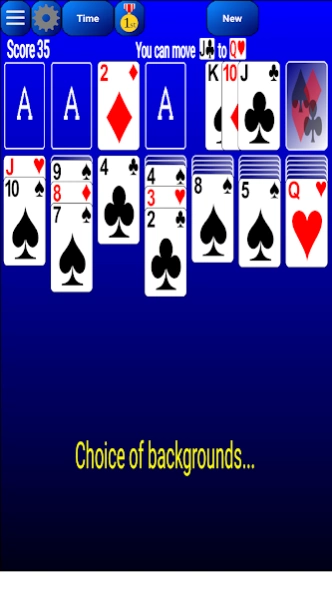Solitaire 3.21.0
Free Version
Publisher Description
Solitaire - Classic Solitaire - addictive card game aka Klondike or Patience
Solitaire is the card game you know and love. Beautifully designed with a simple interface to help you enjoy this classic game and it is completely free.
HIGHLIGHTS
Our Solitaire has one of the best card movements on the market. You don't need to select a specific card in a pile unlike many other Solitaire games. You can move cards with a single tap.
FEATURES
★ Instructions
★ Winning deals
★ Draw 1 Card or 3 Cards (Vegas scoring also available)
★ Undo moves
★ Show Me – Shows you how to solve the current game
★ Online rank & leaderboard in world, country, state and city
★ Guide - suggests a move (Hints)
★ Choice of Backgrounds (including custom)
★ Auto-Save game in play
★ Check if Solvable
★ Auto-collect cards on completion
★ Stats - games played, win percentage etc
★ Share – Let friends play the same deal
★ Settings – many options
★ Several styles of card
★ Portrait and Landscape support
★ Designed for Tablets and Phones
Classic Solitaire is also known as Klondike or Patience and is similar to Windows Solitaire.
We hope you enjoy our game but if you don't please don't hesitate to contact us. We love to hear your feedback.
This game is ad supported.
Download now. It's completely FREE. By downloading you accept the terms of use at www.gemego.com/eula.html
Contact us at contact@gemego.com
About Solitaire
Solitaire is a free app for Android published in the Card Games list of apps, part of Games & Entertainment.
The company that develops Solitaire is Gemego Ltd. The latest version released by its developer is 3.21.0. This app was rated by 1 users of our site and has an average rating of 4.0.
To install Solitaire on your Android device, just click the green Continue To App button above to start the installation process. The app is listed on our website since 2023-11-17 and was downloaded 43 times. We have already checked if the download link is safe, however for your own protection we recommend that you scan the downloaded app with your antivirus. Your antivirus may detect the Solitaire as malware as malware if the download link to com.gemego.klondikefree is broken.
How to install Solitaire on your Android device:
- Click on the Continue To App button on our website. This will redirect you to Google Play.
- Once the Solitaire is shown in the Google Play listing of your Android device, you can start its download and installation. Tap on the Install button located below the search bar and to the right of the app icon.
- A pop-up window with the permissions required by Solitaire will be shown. Click on Accept to continue the process.
- Solitaire will be downloaded onto your device, displaying a progress. Once the download completes, the installation will start and you'll get a notification after the installation is finished.